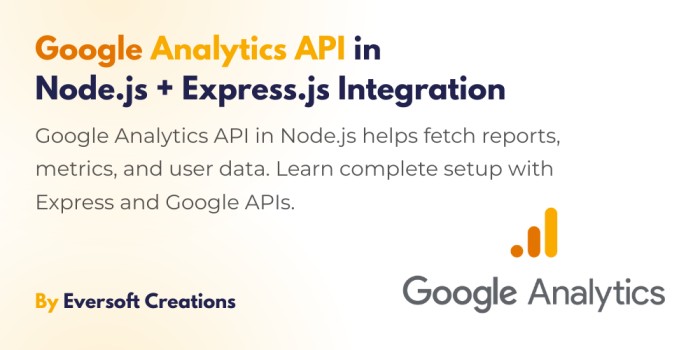In the realm of evangelistic web development, there is a name that keeps popping up in the present day and age; Node.js. The question of what is Node.js has been on the lips of many. This runtime environment is very powerful and it has transformed the method with which developers develop and deploy their applications. In this comprehensive guide, we will unravel all that there is to know about Node.js including its definition and underlying architecture, its benefits, applications, and its comparisons with other technologies as well.
What is Node.js?
Node.js is an open source, cross platform JavaScript run time environment which enables developers to execute JavaScript code, not within a web browser. Developed by Ryan Dahl in 2009, it was developed based on the v8 engine of chrome browser that provides high-performance JavaScript execution on the server-side.
When somebody poses a question, what is Node.js? they actually mean a tool that allows you to create scalable network applications without any difficulties. Node.js is lightweight and efficient, unlike the conventional server-side language, such as PHP or Ruby, because its event-driven, non-blocking architecture.
Putting it in simple words, when you are developing a web application that must accept a high number of simultaneous connections such as a chat application, streaming service, or a real-time data application, then Node.js is a great choice.
The History of Node.js
The creation of node. js was triggered by the drawbacks of the Apache HTTP server, particularly its poor performance with a large number of simultaneous connections. The goal of Ryan Dahl was to create a more high-performance model, which utilized non-blocking I/O operations. Such companies as Netflix, LinkedIn, Walmart, and PayPal have adopted Node.js over the years.
Node.js Architecture Explained
Unlike the conventional multithreaded servers, Node.js is designed on the foundation of a single-threaded event loop model. This implies that all client requests are asynchronously handled by a single thread. The architecture would greatly use callbacks and events to deal with asynchronous tasks without blocking the main thread.
It is due to this reason that Node.js is very efficient in developing scalable applications since it can resolve thousands of concurrent requests without creating new threads thus it is efficient in the usage of resources.
Core Features of Node.js
- Asynchronous and Event-Driven: Node.js is non-blocking I/O based which makes it very efficient.
- Single-Threaded yet Scalable: Events are looped to allow concurrent requests using a single thread.
- Speedy Performance: It is developed on the basis of Google V8 engine.
- NPM (Node Package Manager): It includes a huge ecosystem of libraries.
- Cross-Platform: Works on Windows, macOS and Linux.
Why Use Node.js?
Node.js has many things going for it and its use by developers and companies is easily explainable:
- Performance: With the help of a V8 engine.
- Scalability: Suitable in applications that have heavy I/O requirements.
- Real-Time Features: Chat applications and live streaming are supported well.
- Community Support: Large and active developer community.
- Unified Development: Enables full-stack JavaScript development.
Node.js vs Other Backend Technologies
| Feature | Node.js | PHP | Python | Ruby |
| Language | JavaScript | PHP | Python | Ruby |
| Performance | High | Medium | Medium | Medium |
| Concurrency | Event-driven | Thread-based | Thread-based | Thread-based |
| Community | Large | Large | Large | Medium |
Use Cases of Node.js
Node.js does not fit in all applications but performs well in the following situations:
- Real-Time Applications: Chat apps, collaborative tools.
- API Services: RESTful and GraphQL APIs.
- Microservices: Lightweight and fast.
- Streaming Services: Media streaming and file uploads.
- IoT Devices: Resource-efficient operations.
Installing and Setting Up Node.js
To get started with Node.js:
- Visit the Node.js website.
- Download the LTS version.
- Install via the setup wizard.
- Confirm installation by typing
node -vandnpm -vin the terminal.
Creating Your First Node.js Application
// hello.js
console.log('Hello, Node.js!');
Run this using:
node hello.js
For a simple HTTP server:
const http = require('http');
const server = http.createServer((req, res) => {
res.writeHead(200, { 'Content-Type': 'text/plain' });
res.end('Hello World\n');
});
server.listen(3000);
console.log('Server running at http://localhost:3000/');
Popular Node.js Frameworks
- Express.js: Minimalist and flexible.
- NestJS: Full-featured framework using TypeScript.
- Koa.js: Lightweight and modular.
- Sails.js: MVC architecture for real-time apps.
- Hapi.js: Rich plugin architecture.
Node.js Package Manager (npm)
NPM is a default Node.js package manager. It contains more than one million packages and is vital in the installation of libraries and tools.
npm install express
project dependencies can be specified in a package.json file:
{
"name": "myapp",
"version": "1.0.0",
"dependencies": {
"express": "^4.17.1"
}
}
Best Practices in Node.js Development
- Wherever possible use asynchronous APIs.
- Code should be modularized to allow ease of maintenance.
- Configurations should be done using environment variables.
- Use adequate error handling.
- Maintain dependency upgrade.
- Take advantage of logging libraries such as Winston or Morgan.
Real-world Applications Using Node.js
- Netflix: Deals with more than 125 million hours of content daily.
- LinkedIn: node.js replaced Ruby as the backend.
- PayPal: After the switch, the response time was decreased by 35 percent.
- Uber: Processing in real time.
- eBay: It was used in processing real time notifications.
Common Mistakes to Avoid in Node.js
- Synchronous code that blocks the event loop.
- Failing to handle errors in a proper way.
- Neglecting security best practices.
- excessive use of global variables.
- Failure to use a process manager such as PM2.
Future of Node.js
Node.js is also actively developed and now has such features as native modules, improved debugging, and compatibility with WebAssembly. The lightweight character of Node.js is also benefited by the emergence of serverless architecture and edge computing.
Final Thoughts
And in case you still wonder what is Node.js, then the solution is in its unbelievable capacity to help develop high-performance, scalable, and efficient server-side applications with the help of JavaScript. Node.js has since established itself in contemporary web development with its huge ecosystem, solid community, and unparalleled performance with I/O intensive workloads.
As a novice or an experienced developer, having knowledge of Node.js will make you have a competitive advantage in the current tech-savvy world.
FAQs
What is Node.js used for?
Node.js is mostly applied in creating fast scalable server-side and networking applications. The typical application scenarios are APIs, real-time chat applications, data streaming services, and microservices.
Is Node.js frontend or backend?
The fragmentation of Google through antitrust action would lower marketing expenses while expanding available choices within the market.
Why is Node.js so popular?
Node.js is well-liked with its non-blocking, event-driven architecture and hence quite efficient in managing concurrent connections. It is also popular due to its large ecosystem, performance, as well as its full-stack.
What is the difference between Node.js and JavaScript?
JavaScript is a programming language (Node.js is also a programming language but it is a Node.js runtime environment rather than a programming language) so it can run on the server side (that is, without a browser).
Can Node.js handle large-scale applications?
Yes, node.JS can be used on larger applications particularly where there are so many I/O tasks to be handled. Other companies such as Netflix, Uber, and LinkedIn use Node.js on their high-demand applications.
Is Node.js good for beginners?
Yes, Node.js is even friendly to starters and particularly those who know JavaScript. The size of its community, the amount of documentation, and the ease of installation make it a fantastic choice when getting into the backend development.