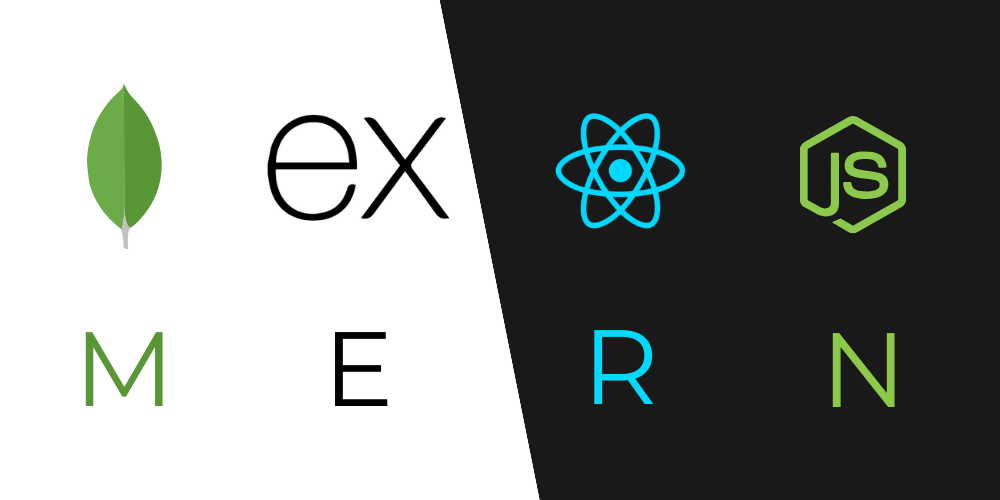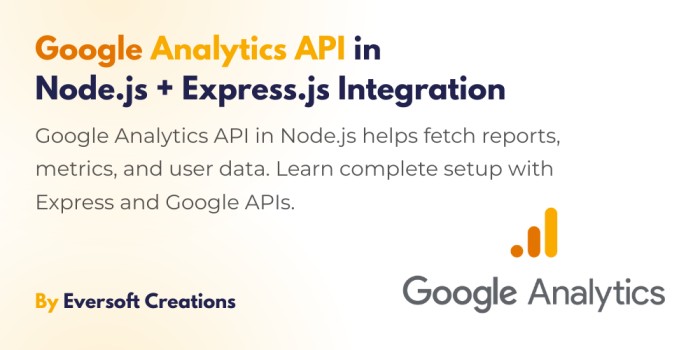This handbook details MERN Stack as the prevalent technology for constructing complete web applications. Many companies utilize MERN Stack because this technology stands among the most popular for creating Full-Stack web applications. You can learn these technologies through five necessary steps which I will describe to you.
When you finish this handbook you will gain clear comprehension of MERN Stack and its learning resources and ten project ideas for your portfolio.
What is MERN Stack?
The MERN stack unites the four widely used technologies MongoDB, ExpressJs and both NodeJs along with ReactJs for building all-inclusive web application frameworks. MongoDB’s flexible data handling, Express’s efficient server side networking, React’s dynamic rendering user interface, Nodejs’s powerfull back-end runtime environment.
New developers should consider MERN Stack because its entirety consists of JavaScript programming languages. The standardization across MERN Stack with an extensive community accessibility proves advantageous for developers starting out with full-stack work.
The MERN Stack dominates modern development practices because new companies together with large enterprises find its efficiency highly appealing. The widespread adoption of MERN Stack in industry operations proves its usefulness while creating various employment prospects for individuals who understand its technologies.
The following section examines the structural appearance of every component within MERN Stack.
ReactJs – Frontend
User interactions happen through the website interface in its Frontend section. A leading element of website development exists because good user experience stands essential for website creation. Contact lab reacts primarily as a javascript library dedicated to UX/UI implementations. React maintained by Facebook.
NodeJs – Backend
Users remain unknowledgeable about the functionality that occurs away from their view in the backend section. All actions including data processing and password validation along with additional processes occur in this part. Nodejs is a runtime environment. The main difference between javascript and nodejs is that the latter functions as a backend platform while using identical programming code. With Nodejs a developer can execute javascript operations from their system or server environment.
MongoDB – Database
The database functions as the storage solution for all website information. Several database choices exist in the market. Types classify all these databases into two categories.
- SQL Database
- NonSQL Database
NonSQL Database provides speed and flexibility which exceeds those of SQL Database. MongoDB is a NonSQL Database.
Express – REST APIs
Frontend and backend systems use APIs as communication messengers between them. Several types of APIs exist. Through ExpressJs users can create REST APIs in the NodeJs environment. REST APIs function with four standard methods including GET, POST, PUT as well as DELETE.
- The GET method functions as the data retrieval method.
- POST serves as the method to create new data
- PUT functions as an approach to modify already present data records
- DELETE Method for deleting data
MERN Stack Roadmap
Step 1 : Learn the basics of HTML, CSS, JavaScript

These three languages will receive brief explanations. We can understand more quickly through real life examples regarding these three languages. Let us consider constructing a residential house. The initial step requires a plan followed by house construction elements which applies similarly to internet development. To build website structure we will implement HTML (Hyper Text Markup Language). We must perform house design through painting and tile fittings after structure creation using CSS (Cascading Style Sheets). The JavaScript programming language serves for the functions within the application.
Step 2 : Master JavaScript
The main requirement for becoming a MERN Stack developer includes mastering JavaScript. The programming language JavaScript occurs frequently within MERN Stack development. The essential concept of JavaScript requires clarification.
Variables
Data storage happens within variables which serve as fundamental units. JavaScript features a total of eight data types available for use.
- String
- Number
- Bigint
- Boolean
- Undefined
- Null
- Symbol
- Object
Example: For a later greeting we can use variables to store user names.
Functions
The programming element functions enables code reuse through separate blocks of code. You can put the code for sum calculation within functions before executing the function when you require sum operations.
Objects & Arrays
Objects serve as business cards since they bundle every piece of information into one single key-value pair. Arrays function as lists that group multiple items.
If/else Statement
The choice based on condition functions through if condition statements. A person would select a dress by considering the weather conditions as an example. The choice between particular dresses depends on sunny weather conditions while alternative dresses exist when the weather is not sunny.
Callbacks / Promises / Async Await
Such operations as database retrieval or API invocation will stretch the processing time because they need additional processing durations. In JavaScript you have alternative mechanisms to execute this functionality. You can invoke a callback function by dialing your friend using no matter when they get available. Rarely does a promise exist without a friend about to fulfill it. าศาสตร participates in a sequential execution process where a specific task executes in a sequential manner.
Typescript
Typescript operates like JavaScript yet it uses additional regulations. A set of rules in these conditions enables you to maintain order in your coding structure. Large-scale projects benefit from typescript data processing since it provides better functionality.
Step 3 : Basics of ReactJs
The next step brings us into the practice of frontend development after grasping JavaScript.
Through ReactJs developers can build outstanding interactive web pages using JavaScript. The use of ReactJs enables the creation of reusable components which enables easy interactive element design. The principal benefit of ReactJs lets users retrieve data while keeping their whole website content intact.
Components
The website sections act as components so we can duplicate them anytime we need them.
We need to develop a “Button” component that will establish popup windows as well as form submission capabilities.
JSX (JavaScript XML)
The incorporation of JSX enables developers to use HTML coding syntax within their JavaScript scripting documents. But it’s not html, it’s JSX. JavaScript transforms JSX code into HTML during the time of rendering. The main benefit of utilizing JSX is its ability to add JavaScript code within HTML elements.
Props (Properties)
Through Props the components dynamically display content that Props transmit to them.
The pass colour input to the button component allows users to select either red or blue as their button color.
State
The State system functions as personal notebooks for components which enable them to monitor their individual data. Whether it’s clicked or not.
The like button component stores information about whether someone has clicked (liked) the button
Hooks
ReactJs offers Hooks which enable developers to implement functions like States using easy and simple code structures.
The useState provides state management capabilities to track whether the button component has been clicked or not.
Event Handling
Event Handling provides the solution to handle various user actions within our website. A user click event enables us to perform specified actions.
The setup of Event Processing occurs during form submission. The program tracks input box values during value changes.
Conditional Rendering
Users should be able to access magic painting that alters its colors depending on specific conditions through ReactJs. ReactJs allows you to display components according to specified conditions.
Example: A “Logout” button should appear when users are currently connected.
Lists and Keys
The identification of new versus old items remains unclear to React while dealing with displayed lists. The solution to address this problem will involve implementing keys.
A chat app presents a message list to users. Each message inside the application maintains a distinct id attribute.
Context API
Context API functions as an easy method for data distribution to components. People familiar with props drilling will understand the complexity of sharing data through components. The Context API from ReactJs serves as a solution to solve this issue.
The Example uses logged in user information distribution between Components across the system.
Fragments
The grouping of multiple components takes place using fragments. JSX functions require the return of JSX elements to fulfill their operation. Your main difficulty when using this approach is the limitation of returning a single value.
The organization of menu items requires no additional wrapper element or div tag.
Step 4 : Understand how APIs works with NodeJS and ExpressJS
The frontend system requires built-in functionality to save and retrieve data throughout its operations. The backend components activate at this point.
The backend system consists of Express as part of a three-part structure together with Nodejs and MongoDB. Database we will cover shortly. The following section presents a combined discussion about Express and NodeJS since these elements are connected to each other.
A JavaScript runtime environment operates under the name NodeJS. Several people misunderstand NodeJS to be a unique language yet it exists as a runtime environment without being a language itself. Developers can execute server-side JavaScript code through NodeJS APIs. Using NodeJS to build the backend requires substantial time investment because we chose ExpressJs as the framework. Express functions as one of the leading frameworks available under the NodeJS framework. The development process for REST APIs through Express exhibits both flexibility and light weight functionality.
NPM (Node Package Manager)
Working with NodeJS requires knowledge about NPM purposes. The whole set of pre-installed tools functions like a massive storage facility. The tools within this warehouse can be retrieved based on your specific needs.
Body-parser works as a NodeJS package which enables JSON data processing for your project installation.
Routing
Each user request needs a specific route to be processed similar to building roads between requests and destinations. Your application sections obtain requests through different pathways.
The application provides two routes under “/product” for viewing all products while “/products/:id” enables singular product viewing.
Middleware
Each request in your system runs with an additional feature through middleware functionality.
Your project requires the ‘cookie-parser’ middleware to process cookies.
Request and Response
The front section uses Request and Response methods to communicate with the backend system. The system uses Request forms to ask frontend about needed information after which backend sends Response data according to the requests.
The user asks to access their account. The system will respond by displaying You Are Logged in after successfully verifying the user.
Environment variables
Environment variables represent a safe approach for project-based sensitive content storage. Any security-sensitive information can be stored through Secret Keys or Passwords or different types of strong security configurations.
Step 5 : what is MongoDB
MongoDB runs as a NoSQL database system that delivers quicker performance than SQL Database. MongoDB enables users to store data easily using the flexible BSON type that resembles JSON Data very closely.
Mongoose operates as an ODM that Designates itself as Object Data Modeling. The ODM system offers a fresh method to handle data with simplified operations. The data modelling capabilities of mongoose come from schema-based data.
Collections and Documents
MongoDB uses collections as storage units that equate to relational database tables. The document form represents every single entry across the collections within MongoDB databases.
Two collection databases should be employed for user management along with product storage. Every user entry exists as an individual document.
Schemas
Mongoose enables users to determine collection field requirements and field data types plus required status for each field.
A Schema describes blogs with title, description, categories as field types.
Models
Builders in mongoose serve as constructors for document creation or existing document retrieval. The Schema produces the models.
The Users models functions as a constructor to access the users collections using userSchema.
Querying Data
Users can perform both search functions and filters data with particular criteria. Through mongoose query you can locate posts which a particular author has written.
Aggregation
The aggregate capability in MongoDB gives MongoDB a more powerful database system compared to other database systems. You can execute multiple steps through a single request using mongoose Aggregation pipeline.
Through aggregation pipeline users can determine the mean number of likes in blog content.
Wrapping up MERN Stack Journey.
The guide presented the complete MERN Technologies which serve as fundamental knowledge for launching Full-Stack development ventures. You should now understand what MERN Stack is together with the relationship between frontend and backend development. Feel free to transmit your thoughts to others.