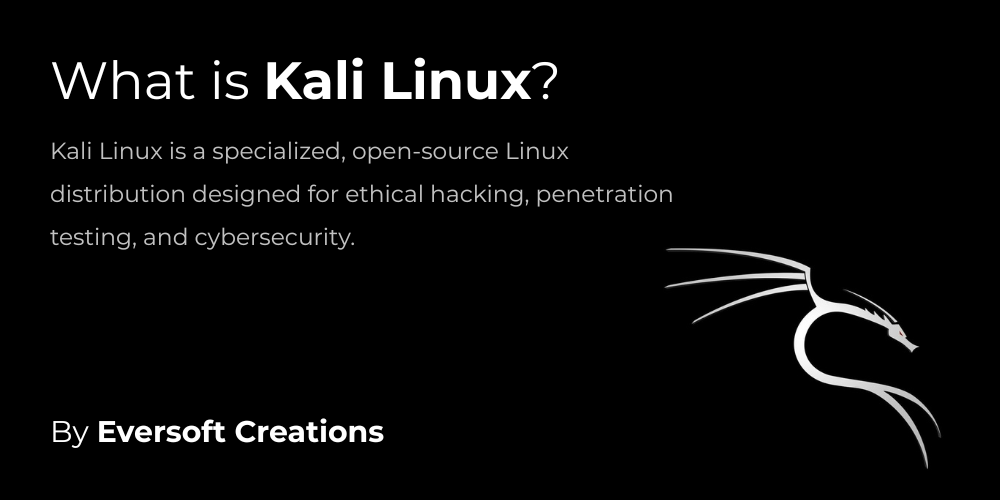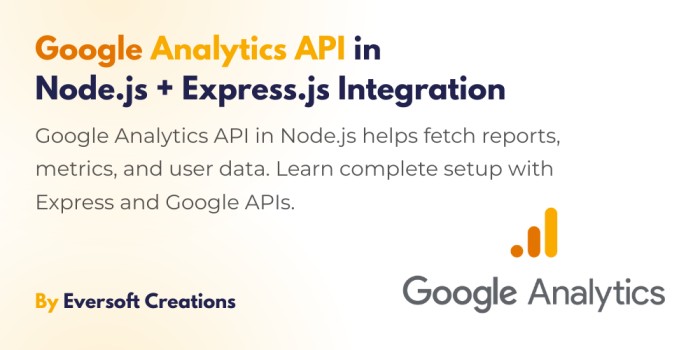Introduction to Kali Linux
The cybersecurity professionals and ethical hackers have Kali Linux as their primary distribution because it was specifically designed for their needs. Users gain access to an advanced operating system that includes numerous security tools compatible with penetration testing and both digital forensics and network security assessments. The stability and versatility of Kali Linux along with its extensive tool collection makes its operating system developed by Offensive Security a popular choice for cybersecurity professionals because of its solid reputation for security work.
The Origin and History of Kali Linux
Kali Linux emerged as a new solution in 2013 by completely rebuilding the earlier security-oriented BackTrack Linux distribution. BackTrack originated from different Linux distributions with Knoppix and Ubuntu among them. The goal of Offensive Security was to develop Kali Linux specifically for security professionals through a structured design that streamlines operations. Kali Linux built its core on Debian Linux distribution to provide improved package management with user-friendly updates through a modernized foundation which benefits novice users and experts similarly.
Who Developed Kali Linux?
The security company Offensive Security develops and sustains the Kali Linux operating system. Offensive Security developed Kali Linux for two main purposes because it serves as a training platform and professional cybersecurity toolset after obtaining their OSCP (Offensive Security Certified Professional) certifications. As an open-source project Kali Linux continues providing free access because Offensive Security upholds this principle and delivers frequent software updates.
The Purpose Behind Kali Linux
The fundamental purpose of Kali Linux exists to deliver an extensive platform which serves security audits coupled with penetration testing functions. The software functions exclusively as a security toolkit instead of serving all purposes like Ubuntu and Fedora do. Plenty of tools found in Kali Linux help security professionals execute vulnerability assessments and exploit research and security monitoring tasks efficiently. The platform functions as a force multiplier in system vulnerability detection because it precedes hackers in uncovering weakness points.
Why Kali Linux is Popular in Cybersecurity
The popularity of Kali Linux arises because of its robust tools and simple interface for experts along with its dynamic development group. The system serves security teams for offensive work and defense work. Ethical hackers depend on Kali Linux to create attacks that detect vulnerabilities. Kali Linux serves as a perfect tool for cybersecurity education and actual system usage because it contains detailed documentation and customizable options alongside its lightweight operating system build.
Understanding Penetration Testing and Ethical Hacking
Handling systems to potential cyberattacks for security strength evaluation is called penetration testing. A legitimate method of system invasion through computer devices enables hackers to reveal potential threats. Kali Linux provides complete penetration testing tools that enable users to perform reconnaissance scanning exploitation post-exploitation and report generation activities. This tool functions to let security specialists discover protection vulnerabilities before malicious fighters do.
How Kali Linux Differs from Other Linux Distributions
Security stands as the core focus in Kali Linux because its design features security orientation throughout. The operating system provides root access as its default configuration until newer versions modified this feature for safety reasons. The main emphasis of common Linux distributions lies in making software accessible for regular users and work tasks but Kali Linux exists solely to enhance penetration testing capabilities. The repository system in Kali Linux maintains an updated selection of tools used by ethical hackers.
Key Features of Kali Linux
- Wide Range of Tools: Includes tools for network scanning, vulnerability analysis, password attacks, wireless attacks, and more.
- Customizability: Users can build their own Kali images with specific tools and configurations.
- Live Boot Capability: Can be run directly from a USB stick without installation.
- Frequent Updates: Maintained by Offensive Security with regular tool updates and patches.
- Open Source: Kali is free to use, distribute, and modify.
Pre-installed Tools in Kali Linux
Kali Linux distributes multiple hundreds of security tools that assist with information security functions. These include:
- Nmap: Network scanner
- Wireshark: Network protocol analyzer
- Metasploit Framework: Exploitation tool
- Burp Suite: Web vulnerability scanner
- John the Ripper: Password cracking tool
- Aircrack-ng: Wireless network security tool
These tools are readily available from the Kali menu and are categorized for easy access.
Categories of Tools Available in Kali
All tools in Kali Linux follow an organization into different classification groups.
- Information Gathering
- Vulnerability Analysis
- Web Applications
- Password Attacks
- Wireless Attacks
- Exploitation Tools
- Sniffing and Spoofing
- Forensics
- Reporting Tools
Different categories exist for discrete purposes which help users establish fast access to needed tools.
Installation Methods: Live, VM, Dual Boot, and WSL
Kali Linux can be installed in multiple ways to suit different needs:
- Live Boot: Run directly from a USB or DVD without installing.
- Virtual Machine (VM): Run using virtualization software like VMware or VirtualBox.
- Dual Boot: Install alongside another operating system like Windows.
- Windows Subsystem for Linux (WSL): Run Kali inside Windows without full installation.
The testing benefits of virtual machines match well with their limitations for mobility which Live Boot provides.
System Requirements for Running Kali Linux
To run Kali Linux smoothly, the minimum system requirements are:
- 2 GB RAM (4 GB recommended)
- 20 GB of disk space
- A 64-bit processor
- USB bootable device or virtualization software
These requirements make Kali accessible on most modern computers and laptops.
Kali Linux Desktop Environments (Xfce, GNOME, etc.)
Kali Linux provides multiple desktop environment options for different user preferences.
- Xfce (default): Lightweight and fast
- GNOME: Modern and full-featured
- KDE Plasma: Customizable and visually appealing
Users can choose their preferred environment during installation or switch later.
How to Update and Upgrade Kali Linux
Updates to Kali Linux protect both system security and operational performance. The installation of the most recent tools and critical patches is possible through updates. Simple commands allow users to check package lists and proper package updates. Maintenance procedures on a regular basis prevent compatibility problems while allowing access to the current suite of benefits.
Is Kali Linux Legal and Safe to Use?
The responsible use of Kali Linux ensures its 100% legality together with safety. The tool functions as a legitimate system developed for professional use. Using Kali Linux for unauthorized network or system attacks makes the user vulnerable to legal prosecution. The legal issue appears when users misuse Kali Linux tools rather than the tools being forbidden by law.
Who Should Use – Beginners or Experts?
Any person can acquire Kali Linux and use it but the platform remains best suited for experienced users of security and Linux who grasp both concepts well. New users should master fundamental Linux terminal usage along with computer networking fundamentals before grasping the details of Kali Linux operations. Through proper guidance and practice Kali becomes usable by entry-level users for educational objectives.
Common Misconceptions About Kali Linux
- “Only hackers use Kali”: While it’s true that hackers use Kali, ethical hackers and security experts are its primary users.
- “It’s illegal to use Kali”: Not true. It’s legal as long as you use it on systems you own or have permission to test.
- “Kali is dangerous for my computer”: Kali is just another Linux OS. It’s only dangerous if you misuse its tools.
These myths often discourage learners, but the reality is that Kali Linux is a powerful educational and professional tool.
Best Practices for Using Responsibly
- Always use Kali on networks you own or have explicit permission to test.
- Avoid running Kali as your main OS unless necessary.
- Use virtual environments for practice.
- Stay updated with the latest tools and security patches.
- Understand the tools before using them – never run something you don’t understand.
Responsible usage is key to getting the most out of Kali Linux safely and legally.
Learning Resources and Tutorials for Kali Linux
Numerous resources are available for learning Kali Linux:
- Official Kali Documentation: The best place to start
- Offensive Security Courses: Like PWK and OSCP
- YouTube Channels: Offer walkthroughs, tool demos, and tutorials
- Cybersecurity Blogs and Forums: Great for real-world advice and problem-solving
- CTF (Capture The Flag) Challenges: Practical experience with real scenarios
Using a mix of theory and hands-on practice is the most effective learning strategy.
Conclusion: Is Kali Linux Right for You?
The cybersecurity professional along with enthusiasts depend heavily on Kali Linux for their work. Kali Linux serves penetration testers and ethical hackers but should only be used for brief tasks because daily operations are not suitable. Kali Linux extends unmatched tool capabilities to its users regardless of their background as student or security analyst or IT professional.
Your knowledge about Kali Linux’s nature combined with its intended use and proper utilization will help you maximize its capabilities and develop your skills as a professional with ethical standards.
Visit Eversoft Creations for more Technology related updates.