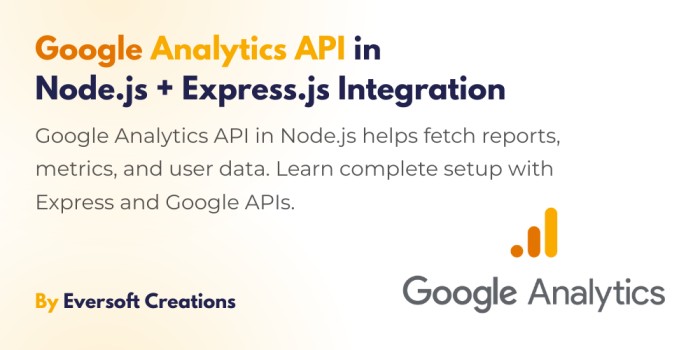Programs require functions together with scope to accomplish both memory storage and repeated task execution. This tutorial includes detailed information about functions and scope which serves both starting programmers and accomplished coders. This tutorial teaches you to develop code which demonstrates improved organization and holds greater efficiency while remaining dynamic. Now let’s get started!
What is JavaScript Functions and Scope
The grouping of code lines into named elements is made possible through functions. They function as special organizational tools which help organize code while performing assigned operations. Code functions enable you to reduce your workload by eliminating repetitive code repetition. Similar to brief programs functions exist as tools to use at any time. The way your programs work depends significantly on the concept of scope which proves to be an interesting framework. Every variable follows rules which determine the ranges of its accessibility. The program allows variable restrictions through different sections of code. They move freely between open spaces but some areas have certain boundaries. This explanation uses practical examples to demonstrate the understanding of described concepts. Rest assured the terminology will not pose a problem.
How to Declare and Define Functions
A function declaration functions like announcing a name. A definition of purpose for something is essentially the same as establishing its goal. The function execution code appears in this section.
We can consider this example as demonstration of basic function operation.
// This code is a function
function greet(name) {
console.log(`Hello ${name}`);
}
greet('Anagha'); // Output: Hello Anagha
The greeting function needs a name argument to construct its message through template literals before executing with the parameter value ‘Cas’ and resulting in ‘Hello, Cas!’.
Function Parameters and Arguments
Visualize functions as input/output machines which take parameter inputs then create output responses. The function accepts parameters that replace given arguments.
Here’s a code example:
function addNumber(a, b) { // a and b is parameters
return a + b;
}
const result = addNumbers(5, 10); // 5 and 10 is arguments
console.log(result); // output: 15
Return Statements and Values in Functions
Visualize you have commissioned your friend to embark on an assignment. The entity moves outward to execute the task before bringing back an important end product. The return value refers to this ‘item’. The delivery service extends beyond basic task completion because it offers presents to users.
Your function delivers its solution after completing the assigned task as well as the desired outcome.
function multiply(a, b) {
const result = a * b;
return result; // this function return the result
}
const product = multiply(10, 2);
console.log(product); // output: 20
During this operation the multiply function calculates a math problem then stores the result (3 X 5) through an object statement. The ability to return values enables functions to provide substantial help toward your objective even though the goal involves computing, data processing or information generation.
What are Anonymous Functions?
The need for naming a function does not always arise in programming so developers apply anonymous functions as Callbacks stand as their typical application.
Here’s a code example:
const myultiply = function(a, b) {
return a * b;
}
The code provides an unnamed function through variable multiply that accepts arguments x and y to produce their multiplication result upon execution.
What are Function Expressions?
The functionality of function expressions emerges during variable function assignment and when functions must serve as arguments to other functions or when functions need returning from functions. The unique declaration approach functions as an alternative method for standard function declaration.
Here’s a code example
const add = function(a, b) {
return a * b;
}
const result = add(10, 20); // Call the function
console.log(result); // output: 30
The definition of function expression add appeared followed by its assignment to the variable add. The defined function receives two parameters known as a and b which produces their combined sum as its output.
Arrow Functions and Their Impact on “this”
When compared to standard functions arrow functions prevent the creation of new contexts that affect the keyword this. The current value of this originates from the code surrounding the expression.
Here’s a code example:
function regularFunction() {
console.log(this); // refer to the caller
}
const arrowFunction = () => {
console.log(this); // inherit from where it's defined
}
Regular functions differ from arrow functions when it comes to this keyword usage as shown in this code sample. The context of this within arrow functions stays at the place of definition instead of looking to the caller like regular functions.
How Does Function and Variable Hoisting Work?
Stage preparation before the production start matches the hoisting procedure. JavaScript function declarations commend a space at the beginning of their scope so that functions become accessible prior to their definition phase.
Here’s a code example:
// function declaration (can be called anywhere)
sayHello() // this code will work
function sayHello() [
console.log('Hello');
}
The function display_mess works due to hoisting because hoisting does not function with function expressions.
The term IIFE stands for Immediately Invoked Function Expression.
JavaScript functions named IIFEs allow immediate execution after creation through its function definition to execution shortcut. Function immediate invocation only requires you to define the function and place it within two pairs of parentheses.
Here’s a code example
(function(name) {
console.log(name);
})("Anagha"); // output: Anagha
The self-invoked function expression named Cas starts interacting with the passed parameter immediately.
How to Use Default Parameters in a JavaScript Function
The essential element in JavaScript functions is adaptability. A function needs to process undefined or missing values without errors in certain situations. Default parameter values provide a solution in such cases.
Here’s a code example
function gret(name = 'Karthik') {
console.log(`Hello ${name});
}
greet(); // output: Hello Karthik
greet('Vishnu); // output: Hello Vishnu
The greet function includes the “Guest” text as its automatic default value for the name parameter. The function allows default use of “Guest” when you call it without supplying the name argument parameter.
How to Use Rest Parameters and the Spread Operator in JavaScript Functions
The programming concepts of Rest Parameter and Spread Operator in JavaScript are directly connected to handling function arguments and working with arrays. Your party dish collection process requires accumulation of everything guests bring for the hosting event. The rest parameter acts as a magical dish receiver which combines all visitor input into orderly arrangements that you can view.
Here’s a code example
function partPlanner(mainDish, ...sideDish) {
console.log(`Main dish is ${mainDish}`);
console.log(`Side dish is ${sideDish}`);
}
partPlanner('Mandhi', 'Pizza', 'Paneer', 'Kabab');
// output:
// Main dish is Mandhi
// Side dish is Pizza, Paneer, Kabab
The …sideDishes parameter here converts multiple extra inputs into a single array structure for simple processing of variable input counts.
How to Destructure Function Parameters
A present box containing multiple products leads you to pick from them precisely what you need immediately. The destructuring operation enables developers to work with complex data types which include objects and arrays to extract the necessary components.
For example,
The object parameter to printPersonInfo must be provided while avoid accessing the firstName, lastName and personAge through the person variable. The function parameter list allows us to directly extract the age properties. The coded text becomes easier to understand and maintain its organizational structure. When you invoke printPersonInfo(person) the function will break down the person object to display its component properties.
What are JavaScript Recursive Functions?
The function comes to itself at this stage to handle multiple manageable subtasks related to the problem. The two major components of recursive programming include a recursive case that calls the function with transformed inputs and a base condition that defines when the recursive cycle should terminate.
For example,
The factorial function serves to discover the factorial value for number n. The program verifies if n holds a value of 0 or 1. The method returns 1 instantly because the factorial of 0 and 1 equals 1. When recursing the factor function n gets multiplied with the returned result from the factorial of n-1. The problem reduction occurs one step at a time starting from recursion which terminates when it meets the base condition. The computed values move from higher levels to lower ones.
What are JavaScript Recursive Functions?
A function resolves problems through self-execution when it divides larger problems into smaller sub-problems which are similar to the main issue.
A recursive process depends on two elements: a base condition for stopping recursion and a recursive case that invokes function calls with adjusted parameters.
For example,
To generate the factor of integer n uses the factorial function. The program checks whether the value of n equals 0 or 1. The method immediately returns 1 because the factorial of 0 or 1 equals 1. Following the recursive breakdown n serves to multiply the computed result returned from invoking the factorial function using n – 1. The method begins recursive call sequences which terminate after finding the base condition because each problem step is reduced during each call. The method transmits computed values in reverse order from upper levels to lower levels.
Function Scope and Closures in JavaScript
Functionality design and structured code organization along with data privacy through scope and closures are what you can accomplish with Swift. The coded sections within your toolkit operate similarly to productivity tools for coding purposes.
Global vs. Local Scope
The complete area that contains all your variables or residences defines global scope. All your code locations enable access to the variables you declare as global variables.
For example,
The code defines globalVariable as a global variable when storing a string value. The function globalScopeExample determines the value of globalVariable. When the function call activates the global variable value gets printed. The logical equivalent to local scope functions much like individual home rooms. Local variables exist within code blocks or functions because their scope of access is restricted to their containing blocks or functions.
What are Lexical Scope and Closures?
Lexical scope functions in the same manner as those regular Russian nesting dolls do. All dolls within the structural block can reach each other whereas they cannot interact with external elements. The concept in programming indicates that outside functions can pass their variables to inner functions though the variables remain unreachable by outside functions.
For example,
This code contains the outer function outer that utilizes the variable outerVar. The inner function within outer uses its inner method to display the content of outerVar. The execution of inner function happens when outer function executes and it generates “I’m from outer function!” as its result. is produced.
How Closures Work and Why They’re Important
The storage mechanism behind closures operates in a fashion comparable to time capsule functions that maintain variables passed their completion date. Closures emerge from two elements: their origin environment of creation and their purpose as functional parts.
For example,
The code implements a rememberMe() function to generate and return another function to its calling context. The parent function scope makes the hidden variable accessible through this closure mechanism of its returned function. Whenever the myClosure function is executed it logs the present value of the secret variable. Closures function as excellent mechanisms to produce functions and secret data which remain accessible exclusively to your code’s certain sections.
Execution Context and the Call Stack
During invocation JavaScript creates an execution environment which functions execute inside. This environment works as a logical space for executing code. The execution environment tracks function variables in addition to reference points for both variables and function origin information. The functional code executes from a hidden area serving as the backstage of execution. The entire collection of variables, functions and parameters exists within this area.
For example,
When function first calls function second it activates a brand new context for execution of function second. A task list simulates the working style of a Call Stack. A function captures the top position of the stack when it starts running. The process is removed when it completes its execution. Your code remains detected through the stacking of contexts established by this system.
Debugging and Troubleshooting in JavaScript
Many challenging problems will emerge while learning JavaScript leading to unusual code behavior. Do not fear because I will provide you the tools needed to steer your ship through the stormy seas.
Debugging Tools and Techniques
The modern Chrome browser along with other browsers include developer tools which enable developers to execute code step by step while checking variable values and placing breakpoints. Browser developer tools enable users to stop the code execution when specific points are reached and review variable data values. Such technique helps developers locate troublesome sections. Insert console.log() commands to print messages along with variable values into the console. The technique of printing messages to the console is referred to as console logging. The feature helps you monitor code development to identify irregular program behavior.
Conclusion
The discussion covered functions as useful tools to generate reusable and well-structured code. This instruction discussed scope as these regulations determine whether variables must stay contained or remain unrestricted. Your studies examined both entire scope principles and the internal working mechanisms of JavaScript functions as you moved through basic declaration methods to advanced concepts such as closures together with arrow functions. Your understanding of call stacks, recursive functions, default and rest parameters, hoisting peculiarities, destructuring, and execution context now expands in full capacity.