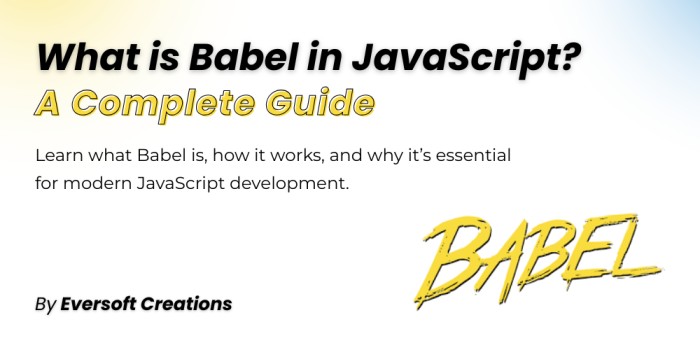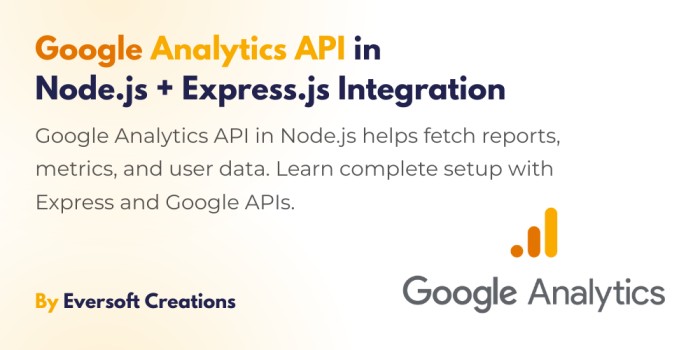Introduction to Babel: Why Do We Need It?
New features in JavaScript develop constantly because ES6 and ES7 among other updates get added frequently. The newest JavaScript syntax does not receive support from various browsers. Babel resolves compatibility issues between modern and outdated browsers through its(reciprocal) conversion process of JavaScript code that enables older browsers to understand it.
The absence of Babel would force developers to perform manual code rewriting tasks that lengthen the development timeline. Through automation Babel performs code transformations to create browser-compatible versions of modern JavaScript code thus enabling developer use of the newest JavaScript elements.
What is Babel? A JavaScript Compiler Explained
JavaScript compiler Babel converts contemporary JavaScript programs written in ES6+ syntax into ES5 versions which make them compatible with older browsers. It functions with JSX statements to support React development and processes TypeScript syntax.
Babel operates as a compiler which transforms source code into older versions to support different environments without altering the initial functionality.
The History of Babel: How It Evolved
In 2014 Sebastian McKenzie designed “6to5” which he later renamed Babel as a tool that converts ES6 to ES5. The name Babel emerged from its renaming process which was inspired by the Tower of Babel while the tool gained popularity in the market.
The modern web development process relies on Babel as an essential platform which receives support from an extensive open-source community.
How Babel Works: Behind the Scenes
Babel follows a three-step process:
- Parsing – Converts source code into an Abstract Syntax Tree (AST).
- Transformation – Modifies the AST using plugins (e.g., converting arrow functions to regular functions).
Code Generation – Converts the transformed AST back into JavaScript code.
The translation procedure converts upcoming syntax into older versions which maintain compatibility.
Babel vs. Other JavaScript Transpilers
Babel remains the most popular transpiler among alternatives which exist in the market.
| Tool | Purpose | Key Difference |
| Babel | General JS transpilation | Highly extensible with plugins |
| TypeScript Compiler (tsc) | Converts TS to JS | Built for TypeScript |
| SWC | Speedy Web Compiler | Faster than Babel (Rust-based) |
| esbuild | Bundler + Transpiler | Optimized for speed |
Babel offers developers in the JavaScript field the maximum flexibility in their coding choices.
Key Features of Babel Every Developer Should Know
- ES6+ Support – Converts modern JS (
let/const, arrow functions, classes) to ES5. - JSX Support – Transforms React JSX into plain JavaScript.
- Plugin System – Customize transformations as needed.
- Browser Compatibility – Ensures code runs on older browsers.
- Source Maps – Helps debug original code instead of transpiled output.
Understanding JavaScript Transpilation with Babel
Transpilation is different from compilation:
- Compilation – Converts high-level code to machine code.
- Transpilation – Converts high-level code to another high-level version.
The Babel software converts JavaScript code into a format that older engines can process effectively.
Setting Up Babel in Your JavaScript Project
Installation
npm install --save-dev @babel/core @babel/cli @babel/preset-env
Basic Usage
npx babel src --out-dir dist
This compiles files from src to dist.
Babel Configuration: .babelrc and babel.config.js
Babel can be configured via:
.babelrc(JSON config)babel.config.js(Dynamic config)
Example .babelrc:
{
"presets": ["@babel/preset-env"]
}
Babel Presets: Simplifying Configuration
Common use cases have their own precreated plugin groupings which users can select from.
@babel/preset-env– Smart preset for modern JS.@babel/preset-react– For React JSX.@babel/preset-typescript– For TypeScript.
Example:
{
"presets": ["@babel/preset-env", "@babel/preset-react"]
}
Babel Plugins: Customizing the Transpilation Process
Transformations receive granular control using the plugin functionality. Example:
{
"plugins": ["@babel/plugin-transform-arrow-functions"]
}
This converts arrow functions into regular functions.
How Babel Helps with Browser Compatibility
The transpilation process depends on the browser list to identify syntax that requires transformation.
Example package.json:
"browserslist": ["last 2 versions", "not dead"]
The specification function creates compatibility with the latest two browser editions of major browser categories.
Using Babel with Modern JavaScript (ES6+ Features)
Babel supports:
- Arrow Functions (
() => {}) - Classes (
class MyClass {}) - Destructuring (
const { x } = obj) - Async/Await (
async function fetchData() {})
These are converted into ES5 equivalents.
Babel and React: Transforming JSX to JavaScript
Browser will not recognize the JSX syntax that React utilizes. Babel converts:
const element = <h1>Hello, world!</h1>;
Into:
const element = React.createElement("h1", null, "Hello, world!");
Babel and TypeScript: Do They Work Together?
Yes! The plugin @babel/preset-typescript enables Babel to perform TypeScript transpilation.
Babel performs type translation but it does not conduct type checking unlike its counterpart tsc.
Babel with Webpack: A Powerful Combination
Using babel-loader in Webpack:
module: {
rules: [
{
test: /\.js$/,
exclude: /node_modules/,
use: {
loader: "babel-loader",
},
},
],
}
Debugging Babel: Common Issues and Fixes
- “Unexpected token” errors – Missing plugin/preset.
- Slow builds – Use caching with
@babel/plugin-transform-runtime. - Incorrect output – Check
.babelrcand browser targets.
Babel CLI: Running Transpilation from the Command Line
Install:
npm install -g @babel/cli
Run:
babel src --out-dir dist --presets=@babel/preset-env
The Future of Babel: What’s Next?
- Faster builds (competition with SWC/esbuild).
- Better TypeScript support.
- More optimizations for modern JavaScript.
Conclusion: Why Babel is Essential for Modern JavaScript Development
Babel functions as an essential tool for developers because it helps JavaScript developers bridge recent modern JavaScript features with browser support standards. The combination of plugins with presets and support for Webpack and React through Babel enables your code to operate universally.
Final Thoughts
The use of React, Vue, and Angular frameworks together with secure employment of up-to-date syntax makes Babel an essential tool.