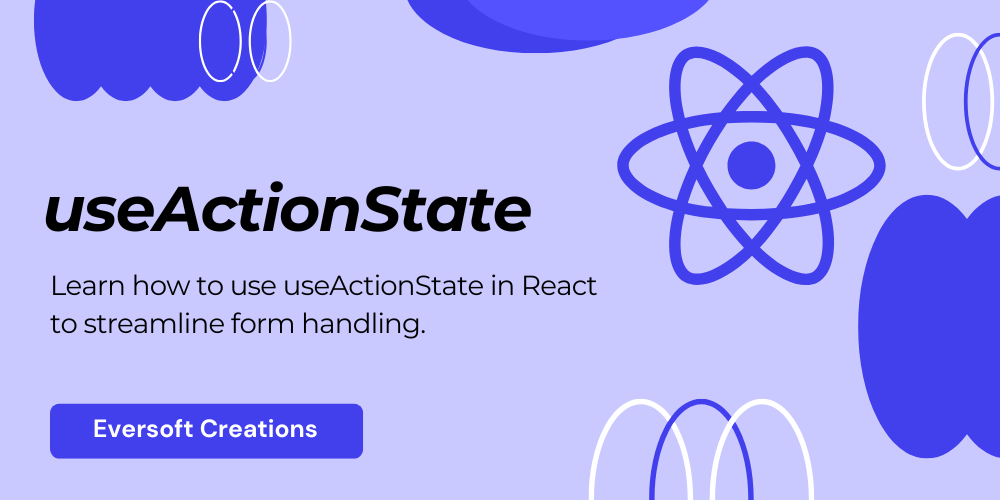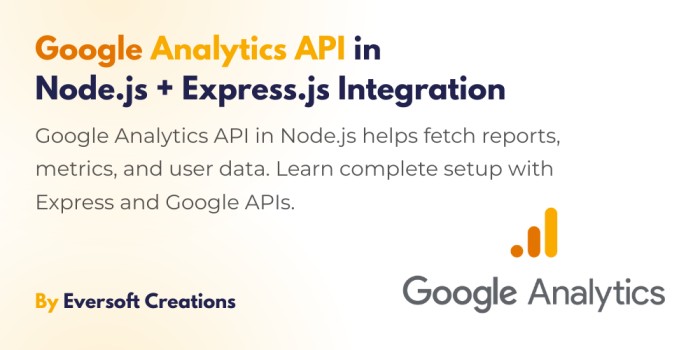Introduction to useActionState in React.js
The development of React.js includes new hooks that make it possible to simplify both state management and side effects. The useActionState hook stands out as a powerful tool which streamlines action handling mainly for forms and async operations.
This tutorial explains the essential aspects of useActionState including its operation together with its impacts on React development. Your app handles forms as well as API calls and complex UI states better when using useActionState because the tool helps lower maintenance repetition while boosting performance.
You can read my ReactJs Beginners Guide for better understanding following concepts.
What is useActionState and Why Use It?
The React hook useActionState enables users to handle states in actions which include API requests and form submissions. The hook automatically standardizes state management for loading indicators as well as error and success messages whereas useState and useReducer require manual state control.
Why Use useActionState?
- Simplifies state management – No need for separate loading, error, and data states.
- Improves UX – Easily track action progress (
pending,success,failure). - Reduces boilerplate – Less code compared to traditional
useState+useEffectsetups. - Optimized for async actions – Built-in handling for promises and side effects.
How useActionState Simplifies Form Handling
Forms within React applications need proper control of various states.
- Loading (Is the submission in progress?)
- Error (Did something go wrong?)
- Success (Was the submission successful?)
Your application can benefit from a single hook provided by useActionState.
const [state, submitAction, isPending] = useActionState(async (prevState, formData) => {
// Handle form submission
const response = await submitForm(formData);
return response;
}, initialState);
Form handling operations become cleaner while maintaining better maintainability thanks to this method.
Comparing useActionState with useState and useReducer
useState Approach
const [data, setData] = useState(null);
const [error, setError] = useState(null);
const [loading, setLoading] = useState(false);
const handleSubmit = async () => {
setLoading(true);
try {
const result = await fetchData();
setData(result);
} catch (err) {
setError(err);
} finally {
setLoading(false);
}
};
Drawbacks
- Requires multiple state variables.
- Manual error and loading handling.
useReducer Approach
const [state, dispatch] = useReducer(reducer, initialState);
Drawbacks
- More boilerplate with action types.
- Still requires manual state updates.
useActionState Approach
- Combines
state,action, andpendingstatus in one hook. - Automatic handling of async operations.
Setting Up useActionState in Your React Project
You must use React 19 released version or experimental build to use useActionState.
Installation
npm install react@experimental react-dom@experimental
Basic Setup
import { experimental_useActionState as useActionState } from 'react';
function MyForm() {
const [state, submitAction, isPending] = useActionState(async (prevState, formData) => {
// Handle form submission
}, null);
return (
<form action={submitAction}>
<input type="text" name="username" />
<button disabled={isPending}>Submit</button>
</form>
);
}
Basic Syntax and Usage of useActionState
The syntax for useActionState is:
const [state, action, isPending] = useActionState(async (prevState, payload) => {
// Perform action (e.g., API call)
}, initialState);
- The state becomes updated after the action finishes executing.
- The action consists of the function which initiates this function.
- The
booleanvalue ofisPendingtells if the action currently does work.
Managing Form Submissions with useActionState
UseActionState provides substantial advantages to Forms because it removes unnecessary state logic repetition.
Example: Login Form
function LoginForm() {
const [error, submitAction, isPending] = useActionState(async (prevState, formData) => {
const response = await loginUser(formData);
if (response.error) return { error: response.error };
return { success: true };
}, { error: null });
return (
<form action={submitAction}>
<input name="email" type="email" />
<input name="password" type="password" />
<button disabled={isPending}>Login</button>
{error && <p>{error}</p>}
</form>
);
}
Handling Loading States with useActionState
UX performance enhances through the use of the isPending flag which enables button disabling and loader presentation.
<button disabled={isPending}>
{isPending ? 'Submitting...' : 'Submit'}
</button>
Error Handling and Validation with useActionState
The action enables you to return error states directly from this point:
const [state, submitAction] = useActionState(async (prevState, formData) => {
if (!formData.get('email')) {
return { error: 'Email is required' };
}
// Proceed with submission
});
Optimizing Performance with useActionState
By batching state updates the useActionState hook provides superior performance than managing state with useState components directly.
Real-World Examples of useActionState in Action
Example: Todo List with API Sync
const [todos, addTodo, isPending] = useActionState(async (prevTodos, formData) => {
const newTodo = await createTodo(formData.get('task'));
return [...prevTodos, newTodo];
}, []);
Combining useActionState with Server Actions
Next.js users along with tasks server integration are possible when using backend systems.
const [state, submitAction] = useActionState(async (prevState, formData) => {
const res = await fetch('/api/submit', { method: 'POST', body: formData });
return await res.json();
});
Best Practices for Using useActionState
- Maintain action purity by eliminating all side effects which occur during its execution.
- Actions should deal with errors in a controlled manner by sending clear error indicators.
- Consider using a UX pattern with the
isPendingstate to disable buttons when performing a submission process.
Common Pitfalls and How to Avoid Them
- Use the
useStatehook only for basic state management protocols and employ it instead of react-hooks for synchronous states. - Missing error handling – Always handle API failures.
Debugging useActionState in React Applications
In order to check state changes users should employ console.log either in their actions or by utilizing React DevTools.
useActionState vs. Traditional State Management
| Feature | useActionState | useState + useEffect |
| Boilerplate | Low | High |
| Async Handling | Built-in | Manual |
| Error Handling | Integrated | Manual |
Using useActionState with Async Operations
Works seamlessly with async/await:
const [data, fetchData] = useActionState(async (prev, query) => {
return await fetch(`/api/search?q=${query}`).then(res => res.json());
});
How useActionState Improves UX in Forms
- Automatic loading states.
- Simplified error display.
- Better form responsiveness.
Migrating from useState to useActionState
Refactor step-by-step:
- Identify
asyncactions. - Replace
useStatewithuseActionState. - Update UI to use
isPending.
Future of useActionState and React’s Action Hooks
The React framework is adopting action-based components through hooks as its core development path. The framework should display enhanced server component and concurrent rendering integration.
Final Thoughts
With its incorporation into React the useActionState addition provides substantial benefits to manage asynchronous state. Users who implement this tool will experience improved efficiency and their code becomes cleaner with reduced defects.
Ready to try useActionState? Apply useActionState in your forms and async operations as soon as possible.