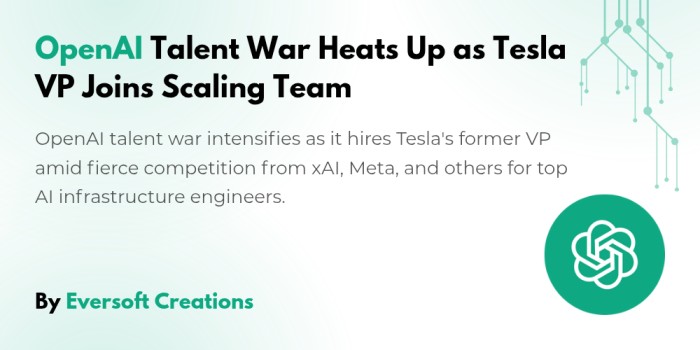Introduction
A new form of Badbox known as Badbox 2.0 stood out in June 2025 when it emerged as a dangerous and tricky type of Android malware. Based on FBI reports, over 1 million Android devices across the globe have been breached. Even simple smart TVs and Android tablets are affected by this malware which can jeopardize people’s privacy and protection.
No matter if you’re an IT expert or just an average user, you’ll find out all you need to know about Badbox 2.0 malware here.
- What Badbox 2.0 is
- How it infects Android devices
- Who is most at risk
- What damage it can do
- How to detect and remove it
- How to protect yourself going forward
What is Badbox 2.0?
Badbox 2.0 belongs to the Triada family which is a trojan that was found in 2016 for the first time. The FBI and cyber researchers like Human Security have revealed that this new version is very powerful, as it attacks Android devices using both their software and hardware systems.
After showing up on a T95 Android TV box at the beginning of 2023, Badbox 2.0 is now embedded on many low-cost or generic Android devices, sometime even before such devices reach the market.
How Does Badbox 2.0 Spread?
Badbox 2.0 is able to attack using two techniques at the same time.
1. Pre-installed Firmware Malware
Often, the malware enters devices while they are being built, generally in Chinese factories with few rules or where the cost of making items is lowered. As a result, most people won’t be able to discover or get rid of it, because the malware is built into the firmware itself.
2. App-Level Exploits
People can also get these apps by downloading them from places other than the Google Play store. A malicious app can gain control of the device after it is installed by accessing all the device’s functions.
Devices Affected by Badbox 2.0
They are the types of devices that often get infected, according to research.
- Android TV Boxes (like T95)
- Unbranded Android smartphones and tablets
- Android-powered streaming sticks
- Smart home IoT devices (like smart cameras and thermostats)
- Android-powered infotainment systems in cars
Even established brands such as Hisense and Yandex have had problems which has shaken people’s confidence in secure supply chains.
What Can Badbox 2.0 Do?
Badbox 2.0 does more than just work as spyware. When you use it on your device, the malware can act as follows:
Disable Google Play Protect
Badbox 2.0 turns off Android’s security service, making it hard for detection.
Install Fake App Stores
It might add unauthentic apps stores that deliver harmful applications.
Steal Sensitive Information
It is capable of getting hold of login information and banking details.
Create a Botnet
Infected devices may end up as part of a botnet to conduct DDoS attacks or gently send malicious traffic.
Commit Ad Fraud
Since it operates hidden in the background, this action helps fake ad clicks happen and takes revenue from advertisers.
FBI and Human Security’s Investigation
Cybersecurity experts Human Security and the FBI worked together to discover how many computers were infected with Badbox 2.0. According to the FBI, this threat is very tricky to spot because it is being shipped though the global supply chain.
They explained that devices from China arrived with malware on them and in most cases, users were unable to detect the infection.
How to Check If Your Device Is Infected
While Badbox 2.0 is stealthy, some signs of infection include:
- Unusual battery drain
- Overheating even in idle mode
- Suspicious apps you didn’t install
- Strange behavior like automatic opening of ads
- Inability to uninstall certain apps
- Google Play Protect disabled without your permission
If you find these symptoms, you shouldn’t wait to act.
How to Remove Badbox 2.0
If the firmware itself has the malware, it is almost impossible to remove it by standard means. In this case, these approaches may be helpful.
1. Run a Mobile Antivirus App
Download and use well-known antivirus apps like Malwarebytes, Bitdefender or Kaspersky Mobile Security to find and separate threats from other apps.
2. Factory Reset
If the malware was not built into your smartphone, a complete factory reset could help you remove it. Nevertheless, don’t download and reinstall apps from unknown sources later.
3. Flash Custom ROM
It’s possible for advanced users to flash clean ROMs onto their Android devices, although this is difficult, requires technical experience and may break the phone’s warranty.
4. Replace the Device
When the computer’s firmware is infected, you should get rid of the old device and get a new one from a recognized manufacturer.
How to Stay Safe from Android Malware
Buy from Reputable Brands
Make sure to avoid using smartphones that do not have any well-known brand names, especially when you order them from unfamiliar online stores.
Use Google Play Store Only
All your downloads should come only from the official Google Play Store.
Enable Google Play Protect
Always have this on to protect your system from new malware threats.
Keep Your Device Updated
Seeking security patches helps you address any security holes.
Avoid Public Wi-Fi for Sensitive Transactions
Hackers frequently use unprotected networks to their advantage.
Use Two-Factor Authentication
Even in case your password is taken, 2FA can prevent hackers from getting in.
The Role of Supply Chain Security
The main reason this case is unsettling is due to the influence it has on global supply chain safety. Suppliers have to:
- Vet third-party suppliers and factories
- Audit software components before shipping
- Implement stronger quality control measures
As a result, shoppers must make sure brands they buy from are as secure as possible.
Global Impact: A Wake-Up Call
The sizable effects of the Badbox 2.0 attack point out a significant flaw in Android. Since over a million gadgets are infected, this problem is now a serious international problem in cybersecurity.
It may be necessary for countries to introduce tighter controls on imported electronics to stop problems in the supply chain.
Final Thoughts
The fact that Badbox 2.0 is here shows just how fast malware threats are changing. Thanks to advanced techniques, this Android virus escapes standard detection, moves through different parts of the supply chain and silently infects lots of users.
If you are a tech enthusiast or just an average person, the best thing to do is keep your guard up.
Stay informed. Stay protected. And for more tech-related updates, visit Eversoft Creations