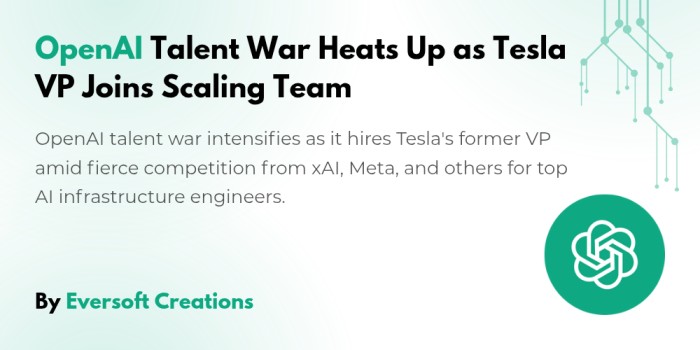Android 16 has been officially released by Google, and it brings a series of innovative improvements that transform user experience with their gadgets. Android 16 features both real-time lock screen and advanced notification controls, as well as powerful desktop functionality, being one of the most ambitious Android versions ever launched.
As an everyday user or a developer, Android 16 has something substantial to offer in terms of security, accessibility, multitasking, and user interface design. So, all the big Android 16 features, let us discuss.
Live Updates: Real-Time Info on Your Lock Screen
The new Live Updates system is one of the most discussed Android 16 functions. Similar to Live Activities on iOS by Apple, Live Updates will enable you to follow live events – say, rides arriving, food delivery updates, or sports scores – without unlocking your phone or opening an app on your notification shade or lock screen.
This is so that you no longer need to open an app whenever you want an update. As an example, suppose you have booked a cab using Uber or ordered food using Zomato, in that case, you will receive a dynamic progress bar and status update without leaving your home screen.
Now available only on Pixel phones, the feature will come to other OEMs, such as Samsung, OnePlus, and Xiaomi, later in the year.
Smarter Notifications and Cooldowns
Android 16 offers more intelligent notification management, to limit the feeling of overwhelm to the user. The notifications of the same application are automatically bundled and de-prioritized when they arrive in quick succession.
New notification cooldown A new setting slowly reduces the volume of alerts when an application provides too many messages in a row – so that you can stay focused and less distracted, whether at work or play.
Accessibility Boost: Auracast and Bluetooth LE Audio
In android 16 accessibility receives a significant boost. The OS has also added support of Auracast, a technology that enables individuals to share audio streams with other nearby Bluetooth devices – ideal in concerts, guided tours or hearing aid users.
Android 16 likewise embraces Bluetooth Low Energy Audio, and hearing aid compatibility enhancements. They can now toggle between devices as the source of their microphone to have a clearer communication.
Additional accessibility improvements are the high-contrast text settings, improved screen readers, and enhanced UI support of vertical scripts in languages such as Japanese and Tamil.
Advanced Protection Mode: Android’s Security Fortress
Out of all the new Android 16 features, the Advanced Protection Mode sticks out. This mode is aimed at high risk users such as journalists, activists and politicians, and it delivers enterprise level security with a personal level convenience.
Features include
- USB and Data Port Blocking when the phone is locked
- Stronger phishing protection in apps and browsers
- AI-powered scam call detection that warns users in real-time
- Inactivity Reboot which auto-restarts your phone after long periods of disuse
- Intrusion Logging to detect tampering
With this feature, your phone will be secured digitally and physically against any threat.
Desktop Mode and Windowed Multitasking
The next level upgrade is the native desktop mode of Android 16 that lets your phone turn into a productivity powerhouse when you hook it up to a monitor, keyboard, and mouse.
This feature, similar to Samsung DeX, includes:
- Multi-window resizable app support
- Taskbar navigation
- Drag-and-drop between apps
- App snapping (like Windows 11)
It requires some serious processing power and is the productivity wet-dream of power users and developers everywhere, able to transform your Android device into a pseudo-laptop.
Camera and Media Enhancements
Android 16 gives photography and video a great boost. The UltraHDR, HEIC image format support, and AVP (AOMedia Video 1 Professional) codec allow delivering a better image quality and savings on storage space.
Mobile creators and video editors will love the improved dynamic range and reduced file sizes without loss in quality.
Material 3 Expressive Design Refresh
Material 3 Expressive is the latest visual transformation of Google. Although the general Android appearance is recognizable, one will observed:
- Smoother animations
- Rounded corners everywhere
- More color customization
- Better support for dark/light transitions
Now the apps also have to adopt edge-to-edge UI and adaptive layouts, which enhances the user experience on tablets, foldables, and desktops.
AI-Enhanced Personalization
Android 16 is another bet by Google on artificial intelligence. Intelligent additions come in some:
- AI-powered editing suggestions in Google Photos
- Personalized emoji combinations in Emoji Kitchen
- Smart reply suggestions in messages
- AI-based scam call prevention during calls
- Custom group chat icons in Google Messages
These AI applications run in the background and enhance your experience without needing any manual feeds.
Google Wallet: Digital IDs and Transit Support
Google Wallet is also improved in Android 16, and users can now add digital IDs, driver licenses (in compatible places), and even boarding passes.
Also, support of Wear OS is gradually increasing, and now you can pay transit fares with your smartwatch, without taking out your phone or card.
Developer-Friendly Tools and APIs
Developers have not been left behind either. Android 16 adds APIs:
- Better foldable device support
- Screen recording detection (to protect copyrighted content)
- Finer app permissions for health, fitness, and location
- Smoother WebView updates for in-app browsing
Google has ensured that Android 16 can support a large variety of devices and applications: starting with consumer smartphones and going all the way up to the enterprise-grade apps and services.
Android 16 Availability
As of June 2025, Android 16 is officially available for:
- Google Pixel 8 and later
- Samsung Galaxy S24 (beta release)
- OnePlus 12 and select models
A broader rollout to other devices is expected by Q3 2025.
Final Thoughts: Is Android 16 Worth Upgrading To?
Absolutely. Android 16 is not another point release – it is a re-invention of the capabilities of a smart phone. Smart capabilities such as Live Updates, strong protection against vulnerabilities through Advanced Protection Mode, and desktop multitasking make Android not simply a phone operating system anymore but a whole digital ecosystem.
Assuming that your device can handle it, then upgrading to Android 16 is a no-brainer. And when not – perhaps it is good to think of your next phone buy.
Key Takeaways
- Android 16 has real time lock screen update, improved notification, and enhanced security.
- Desktop mode enables smartphones to have mighty multitasking.
- Access and artificially intelligent capabilities are becoming more inclusive and smart.
- A Material 3 UI refresh is more fluid and clean.
Visit Eversoft Creations for more tech related updates.