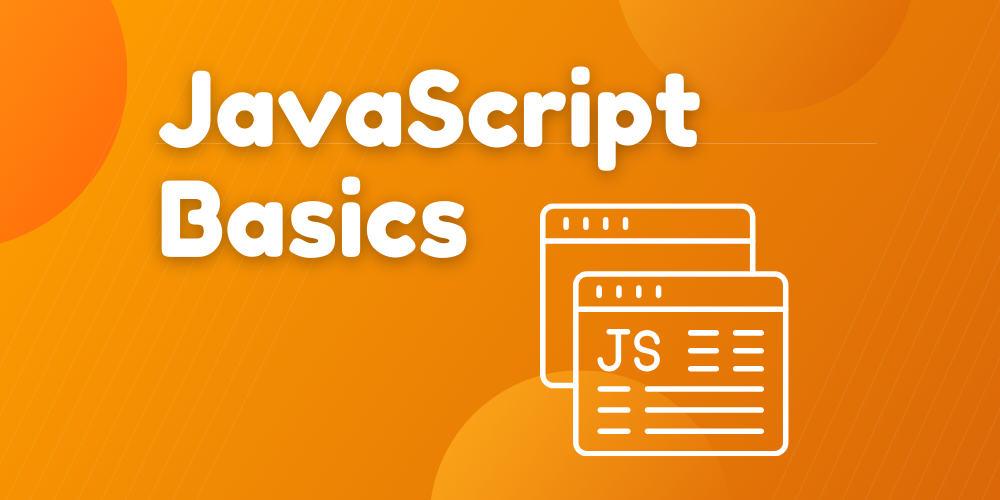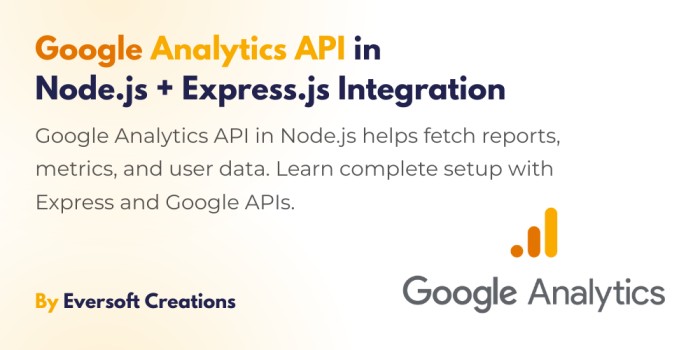Introduction
What is JavaScript?
Web pages receive their interactive characteristics and dynamic elements from the versatile programming language called JavaScript. JavaScript stands among three fundamental web technologies which also include CSS and HTML. JavaScript functions as the life force that animates content which HTML defines and CSS formats.
Why Learn JavaScript?
- Users will find interactive web pages more engaging because of the incorporation of animations along with forms and dynamic parts.
- Create web applications through building complex systems which include retail platforms and social media software programs and video games.
- Mobile application creation is possible through the use of React Native frameworks for cross-platform development.
- With Node.js programmers can generate backend applications through JavaScript coding.
The instructions in this guide introduce the fundamental concepts of JavaScript which will establish your programming educational base.
Core Concepts
Variables and Data Types
Java Script employs variables to maintain its data storage. JavaScript accepts three keyword declarations including var along with let and const. Common data types include
- Numbers: Represent numerical values (e.g., 42, 3.14)
- JavaScript: uses strings as a data type to store characters and text which appear as “Hello world.”
- Booleans: Represent true or false values (e.g., true, false)
- Null: Represents the absence of a value
- Undefined: data type defines a variable which has received no value assignment.
Example:
let name = "Alice";
let age = 30;
let isStudent = true;
Operators
The operation performed by operators functions upon both variables and values. JavaScript supports various operators:
- Arithmetic operators: +, -, *, /, %
- Comparison operators: ==, !=, ===, !==, <, >, <=, >=
- Logical operators: && (AND), || (OR), ! (NOT)
Example:
let result = 5 + 3; // Addition
let isGreater = 10 > 5; // Comparison
Control Flow
Code implementation order is defined through control flow statements.
- The if/else statement applies selected program instructions through specified conditions.
- A switch construct offers a better alternative for managing various conditions in programming.
- Programming loops repeat selected code blocks through predefined iterations (lerden for with specified number of executions to when it reaches a specific condition).
Example:
if (age >= 18) {
console.log("You are an adult");
} else {
console.log("You are a minor");
}
Functions
As reusable blocks of code functions let programs execute particular tasks.
Example:
function greet(name) {
console.log("Hello, " + name + "!");
}
Arrays
Arrays store numerous values through a combined variable.
Example:
let fruits = ["apple", "banana", "orange"];
Objects
Objects store both their key and their corresponding value.
Example:
let person = {
name: "Bob",
age: 35,
city: "New York"
};
DOM Manipulation
Through the DOM developers can represent HTML document structure using an interconnected tree structure. JavaScript possesses the capability to work with the DOM for developing interactive web pages.
Example:
let element = document.getElementById("myElement");
element.innerHTML = "New content";
Additional Topics
- The process of fixing code errors with browser developer tools represents Debugging.
- Developers should concentrate on creating code which is easy to read, operates efficiently and stays easy to maintain throughout time.
- Study two categories of JavaScript libraries combined with advanced frameworks including jQuery along with exploration of React, Angular, and Vue.js.