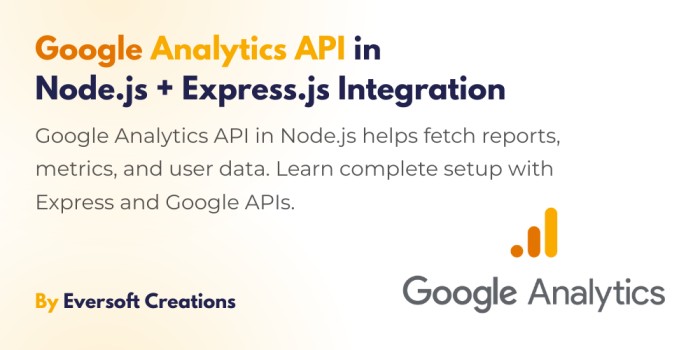The powerful tool Google Search Console (GSC) gives website owners essential data about performance as well as indexing status and search visibility statistics. The web interface from GSC provides various robust features yet developers and website owners frequently need direct programmatic access to the information for reporting purposes and application integration and automation. The guide will show you how to retrieve Google Search Console data through Next.js App Router functions.
Why Fetch Google Search Console Data Programmatically?
Your access to GSC data through automated program utilization enables you to achieve the following benefits:
- Automate reports and dashboards.
- Analyze search performance trends.
- You should check for indexing activities as well as error data in real time.
- You should merge GSC data sets with additional analytics systems.
Next.js App Router allows efficient API route fetching and serving of data which simplifies its processing and presentation within applications.
Setting Up Google Search Console API
Before data retrieval occurs it is necessary to establish authorization for the Google Search Console API.
Enable Google Search Console API
- Go to Google Cloud Console.
- Create or select a project.
- You will find the Google Search Console API in APIs & Services > Library.
- Navigate to the Google Cloud Console then locate and activate the Google Search Console API through the search function.
Set Up OAuth 2.0 Credentials
- The API creation process begins in APIs & Services > Credentials by creating new credentials.
- Select OAuth 2.0 Client ID.
- The application type should be Web Application.
- Add http://localhost:3000/api/auth/callback/google to the Authorized Redirect URIs (also normalize this URL for production deployment).
- Download the JSON credentials file after saving it.
Install Required Dependencies
The Google API libraries needed for operation are not included with Next.js default installation. Install the required npm package:
npm install @googleapis/searchconsole
Implementing API Routes in Next.js
Next.js App Router offers developers a capability to write API routes inside the app/api directory. The created API routes will perform authentication functions while retrieving results from Google Search Console data.
Setting Up Environment Variables
Securely save your Google API credentials within the .env.local file.
GOOGLE_CLIENT_ID=your-client-id
GOOGLE_CLIENT_SECRET=your-client-secret
GOOGLE_REDIRECT_URI=http://localhost:3000/api/auth/callback/google
GOOGLE_REFRESH_TOKEN=your-refresh-token
Authenticating with Google API
The API should feature a route to both authenticate users and obtain an access token authorization.
app/api/auth/route.ts
import { NextResponse } from 'next/server';
import { google } from 'googleapis';
export async function GET() {
const oauth2Client = new google.auth.OAuth2(
process.env.GOOGLE_CLIENT_ID,
process.env.GOOGLE_CLIENT_SECRET,
process.env.GOOGLE_REDIRECT_URI
);
oauth2Client.setCredentials({
refresh_token: process.env.GOOGLE_REFRESH_TOKEN,
});
return NextResponse.json({ success: true });
}
Fetching Google Search Console Data
Build an API endpoint which retrieves search console data through the authenticated client.
app/api/searchconsole/route.ts
import { NextResponse } from 'next/server';
import { google } from 'googleapis';
export async function GET() {
try {
const oauth2Client = new google.auth.OAuth2(
process.env.GOOGLE_CLIENT_ID,
process.env.GOOGLE_CLIENT_SECRET,
process.env.GOOGLE_REDIRECT_URI
);
oauth2Client.setCredentials({
refresh_token: process.env.GOOGLE_REFRESH_TOKEN,
});
const searchConsole = google.searchconsole({ version: 'v1', auth: oauth2Client });
const response = await searchConsole.searchanalytics.query({
siteUrl: 'https://yourwebsite.com',
requestBody: {
startDate: '2024-01-01',
endDate: '2024-03-01',
dimensions: ['query'],
rowLimit: 10,
},
});
return NextResponse.json(response.data);
} catch (error) {
return NextResponse.json({ error: error.message }, { status: 500 });
}
}
Integrating the API in the Frontend
You can retrieve GSC data by calling the frontend to access the established API routes.
Fetch Data in a React Component
app/dashboard/page.tsx
'use client';
import { useState, useEffect } from 'react';
export default function Dashboard() {
const [data, setData] = useState(null);
useEffect(() => {
async function fetchData() {
const response = await fetch('/api/searchconsole');
const result = await response.json();
setData(result);
}
fetchData();
}, []);
return (
<div>
<h1>Google Search Console Data</h1>
<pre>{JSON.stringify(data, null, 2)}</pre>
</div>
);
}
Handling Common Errors
- The process of authenticating must include valid refresh token storage within the .env.local file.
- Google Search Console requires a verified domain to match exactly with the siteUrl provided in the site information.
- Google API implements rate limits that you should deal with by creating a caching or request batching system.
Conclusion
Website performance can be monitored in real-time through the combination of Google Search Console with Next.js App Router. Using API authentication methods along with API route creation and data fetching from the frontend allows you to develop powerful dashboards that automate reporting functions. Through this method users can experience a secure and efficient solution for SEO monitoring together with analytics functionalities.
Additional features based on data filtering and search trend visualization as well as third-party analytics integration become possible through this implementation.
You can also ready my Zod for React API Validation: A Complete Guide for learing how to secure api from React app.
Happy coding!