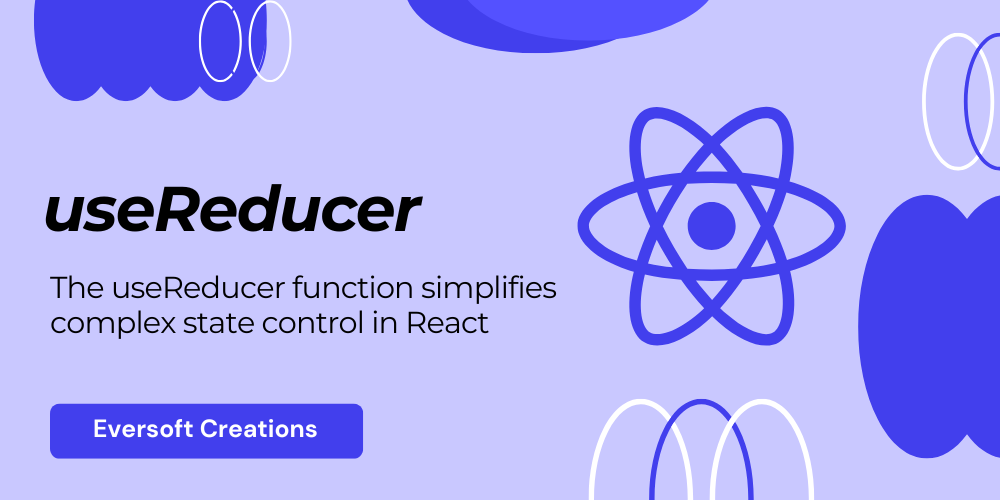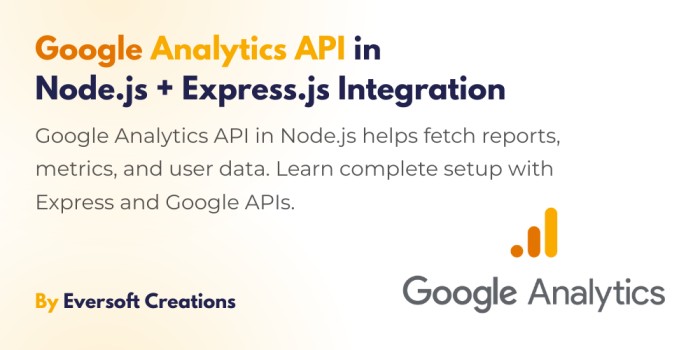React provides useReducer as a robust state management tool which supersedes useState for processing state transitions in functional components. Similar to Redux, useReducer provides a state management solution by moving state transitions into a single reducer function.
New to React.js? If you’re just starting out with React, I recommend checking out my React.js Beginner’s Tutorial first! It covers the fundamentals like components, props, and useState perfect for building a strong foundation before diving into advanced hooks like useReducer.
An entire guide shows step-by-step information about:
- The essential characteristics of
useReducertogether with its appropriate usage scenarios - Its syntax and core concepts
- Practical implementations (counter app, async operations, performance optimization)
- The following section explores debugging strategies and examines differences between
useReducerandRedux. - The practical application of
useReducerin current projects and predictions for its future development
You will master the effective application of useReducer throughout React application development by the completion of this guide.
Introduction to useReducer
The useReducer hook lets you handle state data through reducer functions which work in a similar manner as Redux functionalities. It’s ideal for:
- State logic being complex through its use of various sub-values
- The state requires information from its previous state to transition
- Large elements of state require strict immutability
When to use useReducer over useState?
- When state logic is complex
- A state transition relies on the condition of its preceding state
- Better debugging along with centralized state changes becomes necessary in such situations
Syntax of useReducer
The basic syntax of useReducer is:
const [state, dispatch] = useReducer(reducer, initialState);
- reducer: A function that determines state updates
- initialState: The starting state
- state: The current state
- dispatch: A function to trigger state changes
Additional capability of lazy initialization exists for your use.
const [state, dispatch] = useReducer(reducer, initialArg, init);
Understanding the Reducer Function
Reducer functions accept the current state together with an action to produce a new state value.
function reducer(state, action) {
switch (action.type) {
case 'INCREMENT':
return { count: state.count + 1 };
case 'DECREMENT':
return { count: state.count - 1 };
default:
return state;
}
}
Key Rules:
- No side effects (API calls, mutations)
- Must return a new state object (immutability)
Implementing useReducer in a Simple Counter App
Let’s build a counter app with useReducer:
import React, { useReducer } from 'react';
function reducer(state, action) {
switch (action.type) {
case 'INCREMENT':
return { count: state.count + 1 };
case 'DECREMENT':
return { count: state.count - 1 };
default:
return state;
}
}
function Counter() {
const [state, dispatch] = useReducer(reducer, { count: 0 });
return (
<div>
<p>Count: {state.count}</p>
<button onClick={() => dispatch({ type: 'INCREMENT' })}>+</button>
<button onClick={() => dispatch({ type: 'DECREMENT' })}>-</button>
</div>
);
}
Handling Complex State with useReducer
The useReducer proves its effectiveness when working with state which requires advanced features like complex forms and nested objects.
const initialState = {
user: null,
loading: false,
error: null,
};
function userReducer(state, action) {
switch (action.type) {
case 'FETCH_USER':
return { ...state, loading: true };
case 'FETCH_SUCCESS':
return { ...state, user: action.payload, loading: false };
case 'FETCH_ERROR':
return { ...state, error: action.error, loading: false };
default:
return state;
}
}
Using useReducer with useContext
State management benefits from using useReducer in conjunction with useContext for maintaining global state values.
const AppContext = React.createContext();
function AppProvider({ children }) {
const [state, dispatch] = useReducer(reducer, initialState);
return (
<AppContext.Provider value={{ state, dispatch }}>
{children}
</AppContext.Provider>
);
}
// Usage in child components:
const { state, dispatch } = useContext(AppContext);
Optimizing Performance with useReducer
- The dispatch function uses memoization while being unlike useState because it produces a render-stable output.
- The React.memo function enables prevention of unneeded child component re-renders.
Common Mistakes and Best Practices
Do:
- Keep reducers pure
- Use action constants (ACTION_TYPES.INCREMENT)
- Structure state logically
Avoid:
- Mutating state directly
- Putting side effects in reducers
- Overusing
useReducerfor simple state
Real-World Use Cases for useReducer
- Form state management
- Multi-step wizards
- Shopping carts
- API data fetching
Understanding Action Types in useReducer
Each action must contain a type together with an optional payload.
dispatch({ type: 'LOGIN_SUCCESS', payload: userData });
Structuring State and Actions in useReducer
- Flat state is easier to manage
- Group related actions (e.g., USER_UPDATE, USER_DELETE)
Async Operations with useReducer
Use middleware-like patterns or useEffect:
useEffect(() => {
dispatch({ type: 'FETCH_START' });
fetchUser().then(
(user) => dispatch({ type: 'FETCH_SUCCESS', payload: user }),
(error) => dispatch({ type: 'FETCH_ERROR', error })
);
}, []);
Combining Multiple Reducers
For modularity, combine reducers:
const rootReducer = (state, action) => ({
user: userReducer(state.user, action),
cart: cartReducer(state.cart, action),
});
Debugging useReducer
- Use React DevTools
- Log actions and state
function reducer(state, action) {
console.log('Action:', action);
const nextState = /* logic */;
console.log('Next State:', nextState);
return nextState;
}
Comparing useReducer vs Redux Reducers
| Feature | useReducer | Redux |
| Scope | Component-level | App-level |
| Middleware | No | Yes (Thunk, Saga) |
| DevTools | Limited | Advanced |
Migrating from useState to useReducer
If useState becomes unwieldy:
// Before:
const [count, setCount] = useState(0);
// After:
const [state, dispatch] = useReducer(reducer, { count: 0 });
Error Handling in useReducer
Catch errors in actions:
function reducer(state, action) {
try {
// logic
} catch (error) {
return { ...state, error: error.message };
}
}
Testing Components with useReducer
Mock the reducer or test actions:
test('increment action increases count', () => {
const newState = reducer({ count: 0 }, { type: 'INCREMENT' });
expect(newState.count).toBe(1);
});
Future of useReducer in React
When using Concurrent Mode with useReducer it becomes possible to enhance integration with suspense and transitions.
Conclusion
The useReducer tool offers a strong solution for handling intricate state conditions within the React framework. Your applications become scalable and easy to maintain through proper state organization and best practice application.
Next Steps:
- Experiment with
useReducerin a project - Combine it with
useContextfor global state - Explore Redux if you need middleware
Happy coding!